Here are some pics of my 907ie, as long as I am posting some pics. I am replacing the stock cans soon. I will post some of them as soon as I get them finished.
Whiff
http://s1283.photobucket.com/user/profm ... ort=3&o=11
http://s1283.photobucket.com/user/profm ... sort=3&o=5
http://s1283.photobucket.com/user/profm ... sort=3&o=8
http://s1283.photobucket.com/user/profm ... sort=3&o=9
Bike Pics
-
Whiff Ducbreath
- Posts: 52
- Joined: Tue Apr 23, 2013 9:33 pm
- model: 907 I.E.
- year: 1992
- Location: Austin, Texas
- Contact:
-
lane1feathers
- Posts: 258
- Joined: Thu Sep 20, 2012 11:48 am
- model: 906 Paso
- year: 1989
- Location: Perth, West. Australia
Re: Bike Pics
G'day Whiff, instead of posting links to P/B you can upload them directly to the thread. I'll go through how I do it on my ipad. I'm sure it's the same (or easier) on a PC.
Once the image is uploaded to PB I click on the image to select it. Then I go down to the last option (on the right) and select it (the IMG box)
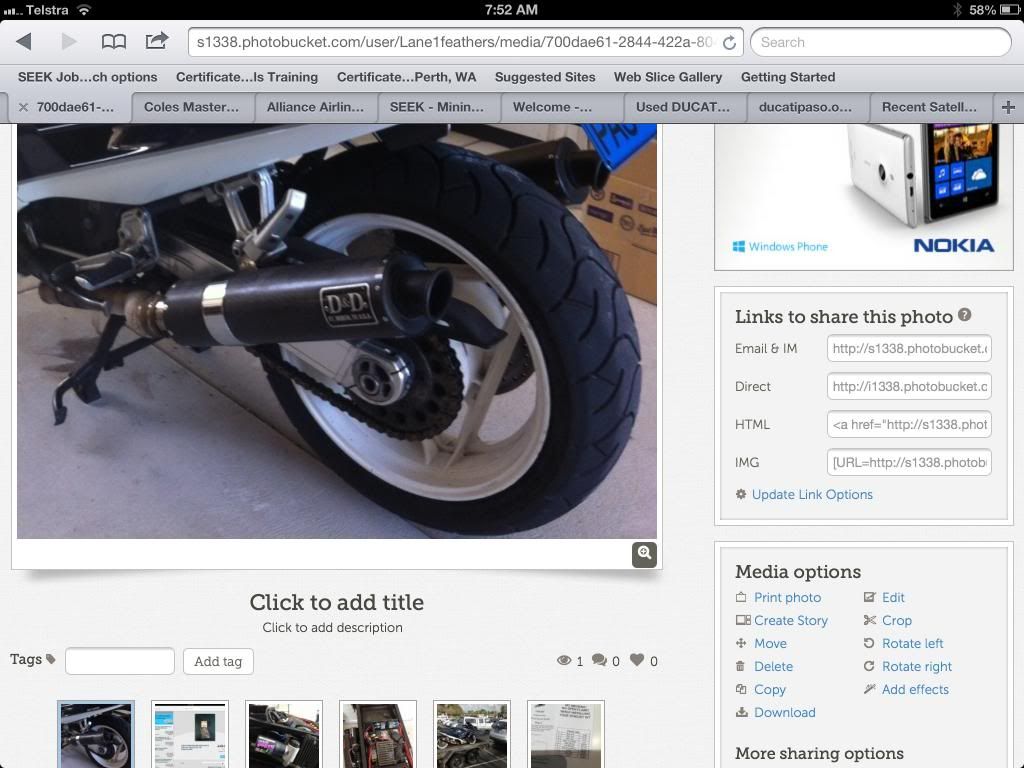
This then brings up the key pad and I then have to press the same box and hold, which brings up an option list that looks like this;
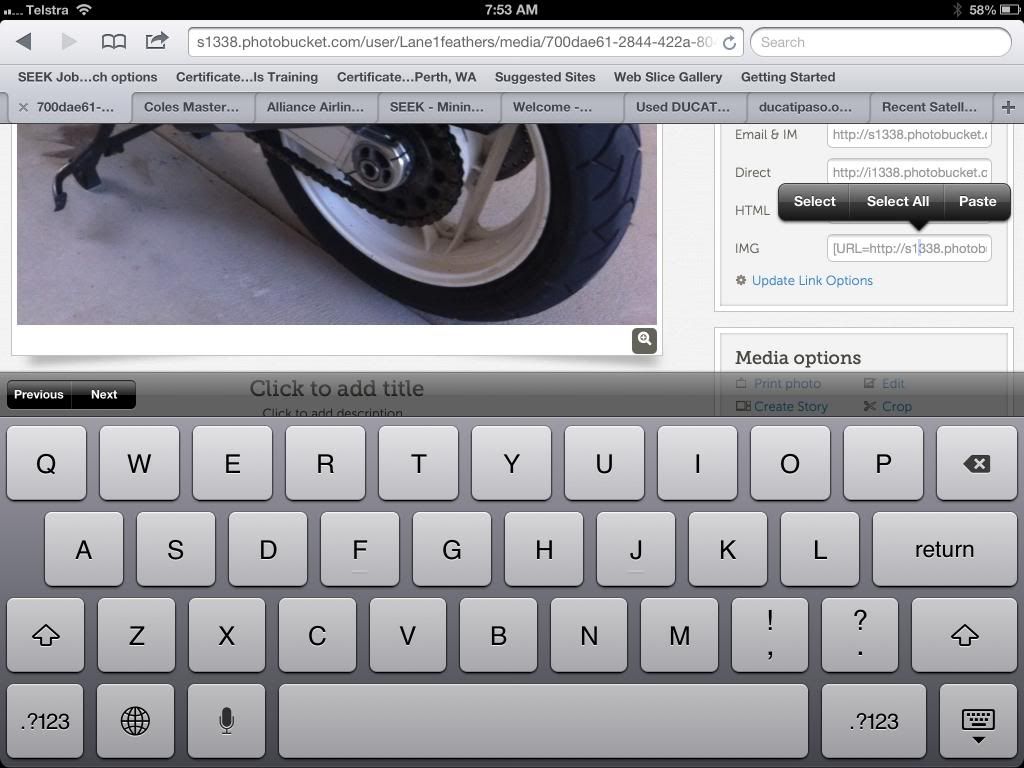
I then press 'select all' , it turns blue, disappears, and another options list appears;
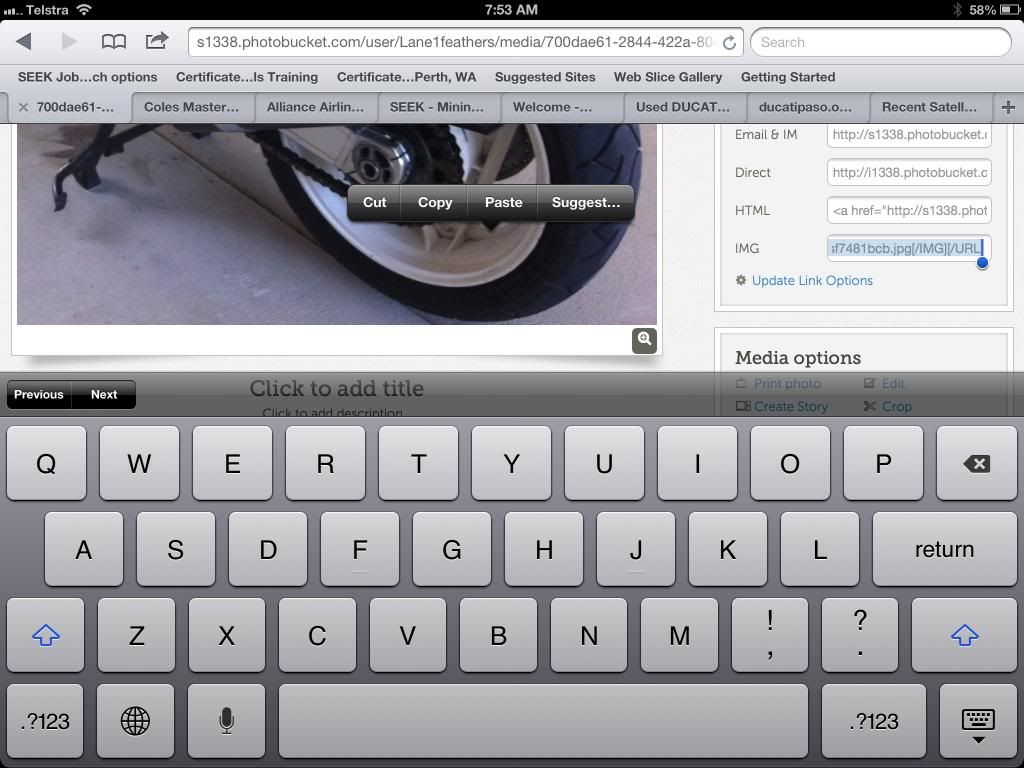
I select 'copy' , it turns blue....then I jump over to the thread I've started on Ducatipaso.org and press on the screen somewhere in the dialogue box. It will bring up an option list that looks like this;
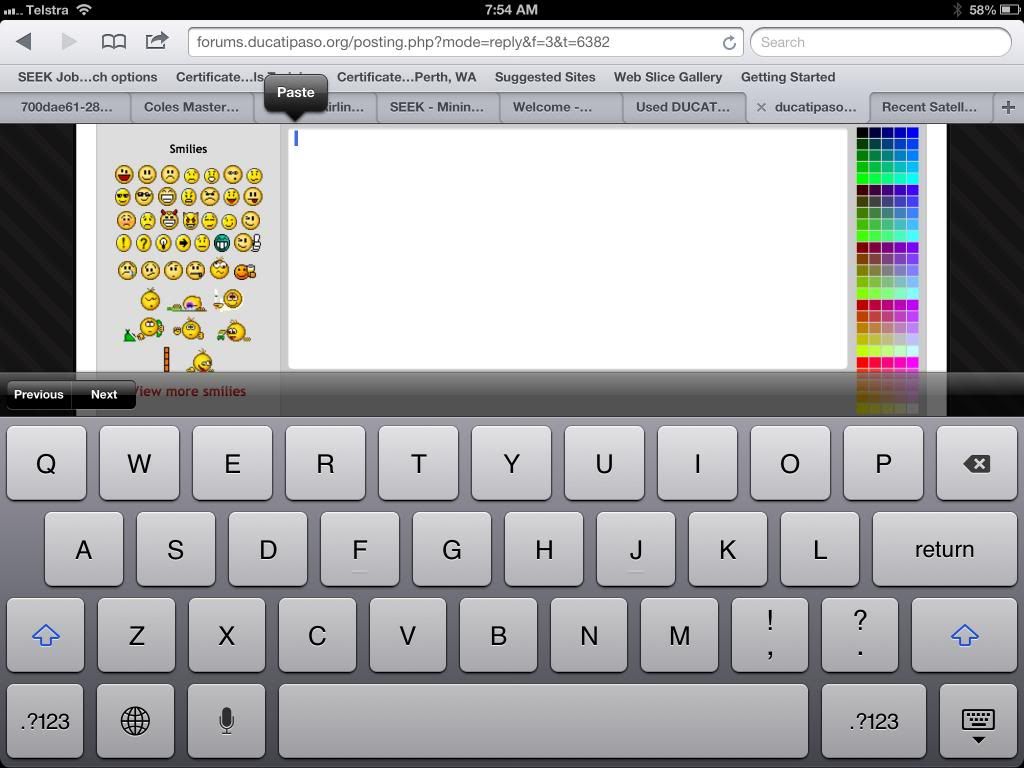
I then select 'paste' and your photo is on your thread. There will be two lines for every one photo. You should then have your pic uploaded like this;

...and now we can all see what you are posting without having to go over to Photobucket, because we are a bunch of lazy people...
I hope this makes life easier for you
Once the image is uploaded to PB I click on the image to select it. Then I go down to the last option (on the right) and select it (the IMG box)
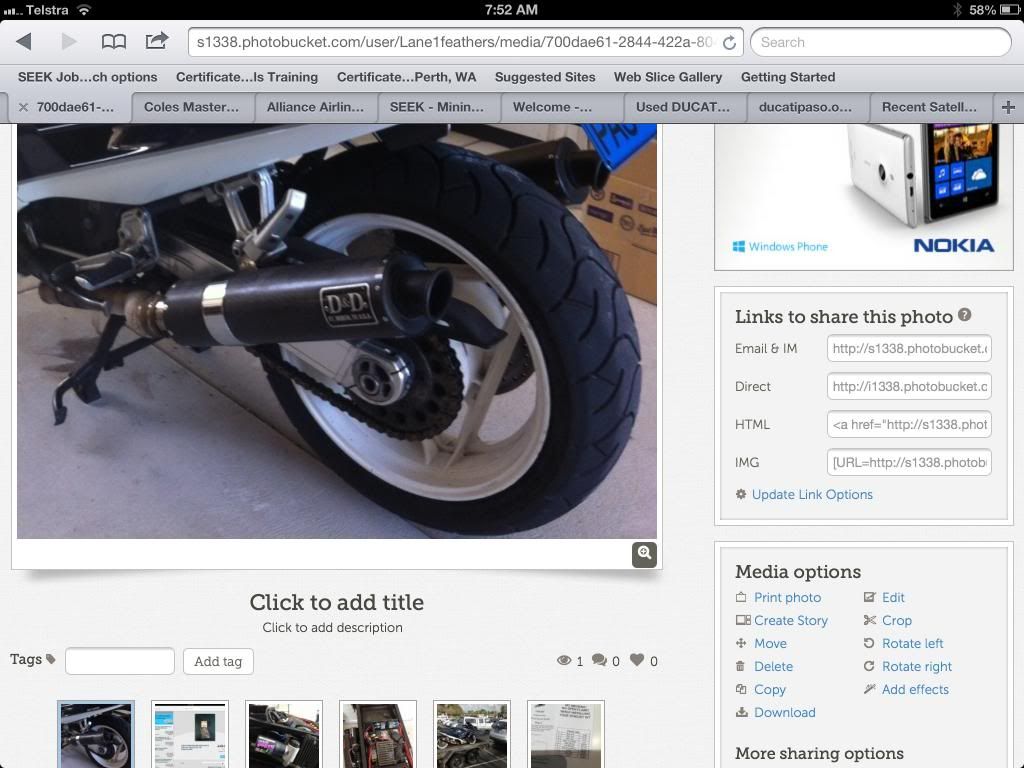
This then brings up the key pad and I then have to press the same box and hold, which brings up an option list that looks like this;
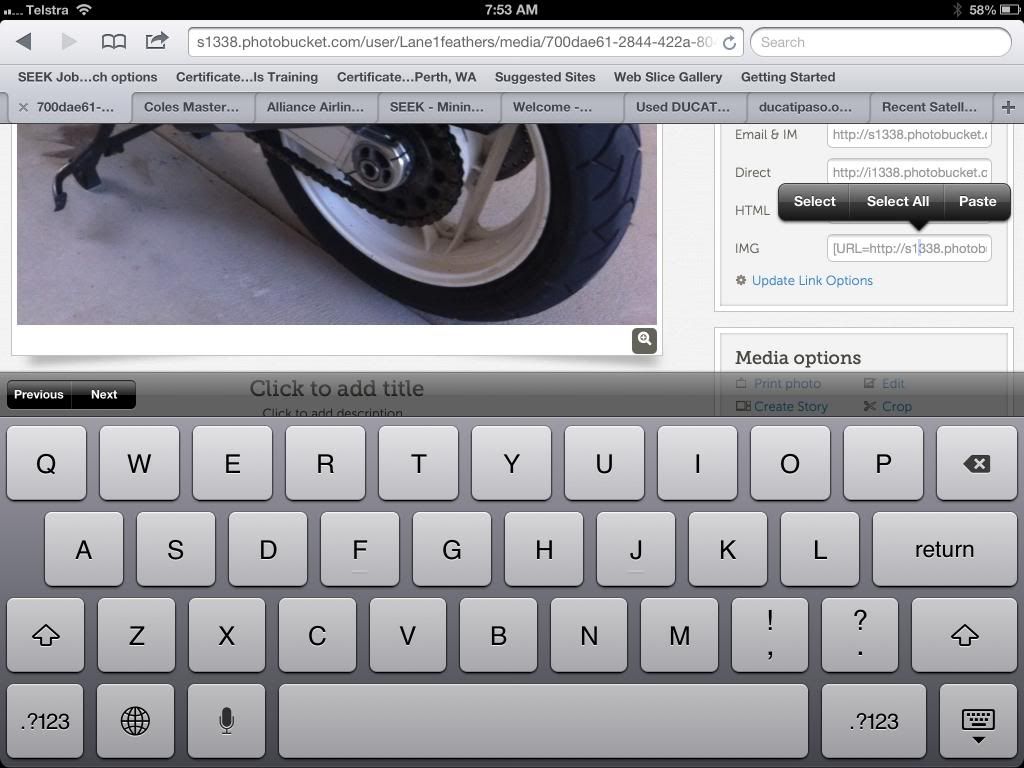
I then press 'select all' , it turns blue, disappears, and another options list appears;
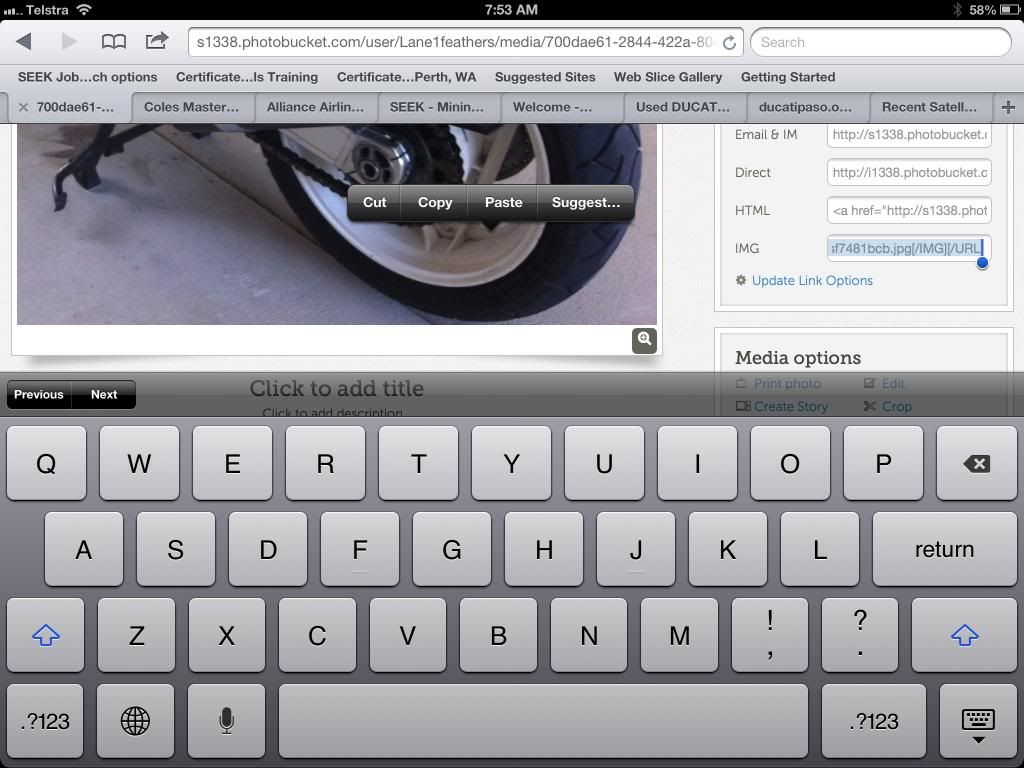
I select 'copy' , it turns blue....then I jump over to the thread I've started on Ducatipaso.org and press on the screen somewhere in the dialogue box. It will bring up an option list that looks like this;
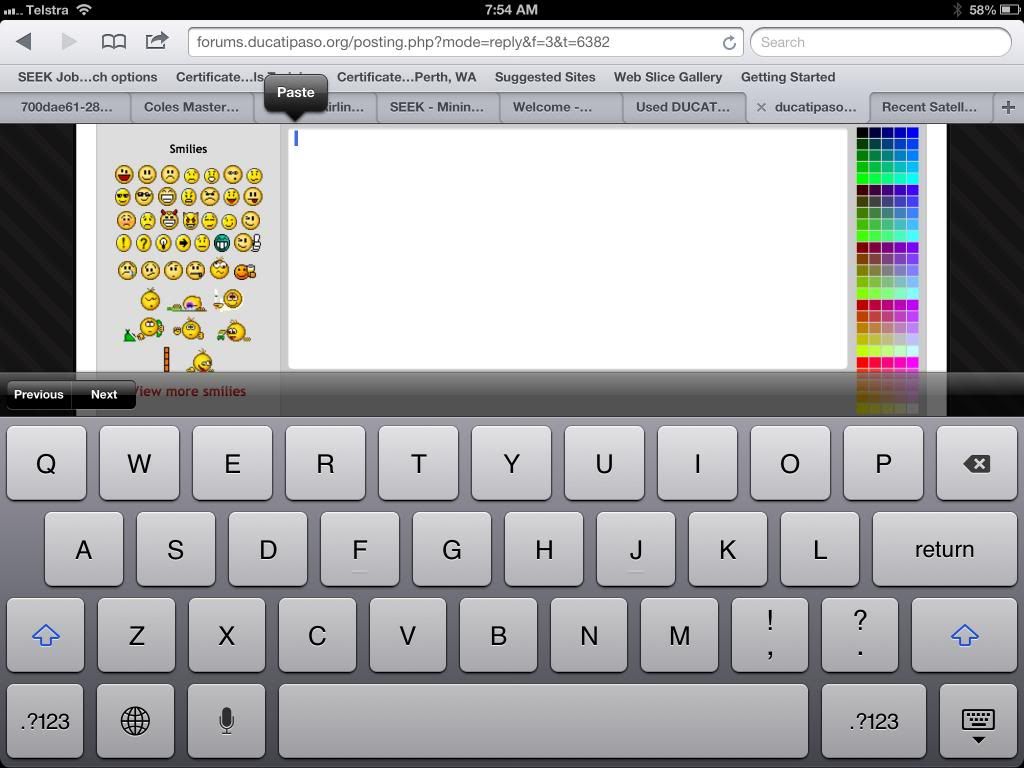
I then select 'paste' and your photo is on your thread. There will be two lines for every one photo. You should then have your pic uploaded like this;

...and now we can all see what you are posting without having to go over to Photobucket, because we are a bunch of lazy people...
I hope this makes life easier for you
Lane
89 Dark Blue 906 Paso
Ducati Paso, It's an 'understanding'....
89 Dark Blue 906 Paso
Ducati Paso, It's an 'understanding'....
